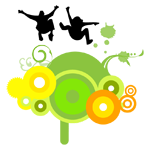Lockers
Locker Policy
- To use the YOUmedia lockers first check out a lock and key from the Help Desk.
- To check out a lock all you need is a form of picture ID (a state ID, driver’s license, or school ID is acceptable)
- If you need to check out other items in the space that require a form of picture ID please let a member of staff know you have a lock checked out.
- Place your lock on any locker.
- You may keep your items in the locker for as long as you plan to stay in YOUmedia.
- When you are finished please remove all of your items from the locker and return your lock and key to the Help Desk.
- Please do not leave items overnight. All lockers will be emptied at the end of each day.